| Latest Threads |
Cloth has stretchy behavi...
Forum: Obi Cloth
Last Post: Andreia Mendes
24-07-2025, 03:15 PM
» Replies: 16
» Views: 246
|
Rope ignoring colliders o...
Forum: Obi Rope
Last Post: josemendez
24-07-2025, 07:03 AM
» Replies: 1
» Views: 53
|
Ladder made by Ropes (Rat...
Forum: Obi Rope
Last Post: josemendez
23-07-2025, 01:43 PM
» Replies: 5
» Views: 187
|
can you remove particles ...
Forum: Obi Softbody
Last Post: josemendez
22-07-2025, 02:19 PM
» Replies: 1
» Views: 143
|
ObiRope Mesh Renderer
Forum: Obi Rope
Last Post: quent_1982
08-07-2025, 11:27 AM
» Replies: 4
» Views: 499
|
How to dynamically change...
Forum: Obi Rope
Last Post: quent_1982
08-07-2025, 06:34 AM
» Replies: 6
» Views: 691
|
Pipeline that bends
Forum: Obi Softbody
Last Post: josemendez
04-07-2025, 09:52 AM
» Replies: 13
» Views: 1,467
|
How to implement/sync Obi...
Forum: Obi Rope
Last Post: quent_1982
01-07-2025, 01:48 PM
» Replies: 2
» Views: 413
|
Collisions don't work con...
Forum: Obi Rope
Last Post: chenji
27-06-2025, 03:05 AM
» Replies: 3
» Views: 484
|
Force Zone apply differen...
Forum: Obi Rope
Last Post: chenji
26-06-2025, 11:41 AM
» Replies: 11
» Views: 1,330
|
|
|
| Does Obi Softbody fit for a realistic snowboard physics simulation? |
|
Posted by: nithrous - 02-06-2025, 08:05 PM - Forum: Obi Softbody
- Replies (3)
|
 |
Hello,
I’m new to Unity and Obi Softbody, although I have a strong background in C#. I want to create a realistic simulator of snowboard behavior (so that it bends and deforms correctly under the rider’s weight, and so that it starts moving based on gravity/friction/inertia/reaction forces). Is this package suitable for that kind of implementation?
I’ve already experimented a bit with Obi Softbody. I created a blueprint with: - Surface Sampling Mode: Voxels, Resolution: 16
- Volume Sampling: None
From reading the forum, I understood that stiffness depends on the Substeps setting in the solver. When I set Substeps to 3, the snowboard behaved like extremely elastic, highly flexible rubber (FPS was around 240). When I set Substeps to 60, it became stiffer, but FPS immediately dropped to about 140. At Substeps = 120, the board behaved even more rigidly, but FPS fell to 40.
Also, the snowboard bounces off objects very strongly, and when it lands, it slides excessively across them. I also noticed that if the number of solver steps is too low, the snowboard often just hangs in midair.
So:
- Is this package suitable for the task?
- If yes, what should be changed to keep performance high, make sliding realistic, and prevent it from bouncing like a super-bouncy rubber ball?
Here is a video demonstration with 32 Substeps in the solver:
https://www.youtube.com/watch?v=AOgJ0Ki7G9Y
Sincerely,
nithrous
|

|
|
| RopeBot - 3D Puzzle / Platformer |
|
Posted by: Destro26 - 28-05-2025, 12:51 PM - Forum: Made with Obi
- Replies (1)
|
 |
[color=oklab(0.952331 0.000418991 -0.00125992)]Hi I've been working on a 3D puzzle / platformer using Obi Rope for a while now, here is a short gameplay trailer.
Also I'm currently running a playtesting session so if anyone's interested in playtesting the game for 30 minutes and filling out a quick survey I can send you the link to the test.[/color]
|

|
|
| Crash Related to CustomEmitterShape |
|
Posted by: nonnamed - 25-05-2025, 05:01 AM - Forum: Obi Fluid
- Replies (1)
|
 |
I would like to report a crash issue that I discovered with a specific setting.
If this has already been reported or explained elsewhere, I apologize in advance.
When creating a CustomEmitterShape, if an EmitPoint added to the distribution has a direction of Vector2.zero, a crash occurs in the Compute BackEnd.
However, it runs correctly in the Burst BackEnd.
Please note that I am not confident in English, so I used ChatGPT to help write this message.
|

|
|
| Rope disappears when camera is close |
|
Posted by: Paul1 - 21-05-2025, 12:30 PM - Forum: Obi Rope
- Replies (7)
|
 |
Hi,
I am having issues with rendering a rope. When i get closer with the camera, the rope disappears. This only happens in a specific scene, on a specific solver. I duplicated solver values, so that is not a problem. This worked for me before updating to a newer version, now I am on version 7. I am creating the rope in runtime, here is the code:
Code: obiRope = EditingObject.GetComponent<ObiRope>();
var blueprint = ScriptableObject.CreateInstance<ObiRopeBlueprint>();
int filter = ObiUtils.MakeFilter(ObiUtils.CollideWithEverything, 0);
blueprint.path.Clear();
blueprint.path.AddControlPoint(Vector3.left, new Vector3(-.3f, 0), new Vector3(.3f, 0), Vector3.zero, 0.1f, 0.1f, .1f, filter, Color.white, "start");
blueprint.path.AddControlPoint(Vector3.right, new Vector3(-.3f, 0), new Vector3(.3f, 0), Vector3.zero, 0.1f, 0.1f, .1f, filter, Color.white, "end");
blueprint.path.FlushEvents();
obiRope.ropeBlueprint = blueprint;
Code: obiRope.path.FlushEvents();
StartCoroutine(obiRope.blueprint.Generate());
yield return new WaitForSecondsRealtime(1f);
obiRope.ResetParticles();

Video: https://drive.google.com/file/d/1lB2xcWD...sp=sharing
If you need anything else, please, tell me. I've been stuck on this problem for quite some time and can't seem to find a solution.
Thanks in advance!
|

|
|
 ObiCloth going through collider
ObiCloth going through collider |
|
Posted by: Andreia Mendes - 14-05-2025, 05:39 PM - Forum: Obi Cloth
- Replies (1)
|
 |
Hello, I've started to explore Obicloth a few months ago, and I'm really impressed with what it does, and the very handy wiki! I've run into a bit of a wall however.
I have a swimsuit model resting on a manequin, with an attached Obicloth component. When hitting play, I'd expect the swimsuit to hang onto the surface of the mesh collider, settling there, however it seems to collapse inside the collider, and falls off through the bottom.
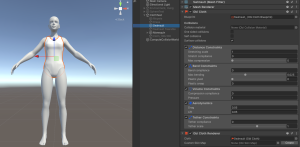
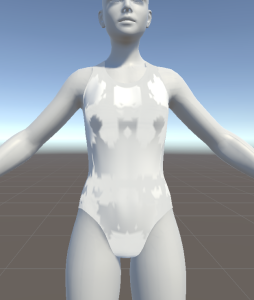
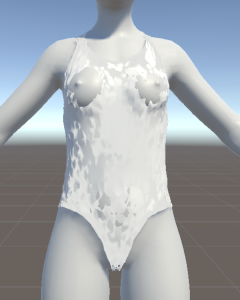

I did some investigation, and first checked if my ObiCollider was working, so i set up a square plane as a cloth (made in blender to have more vertexes). It is working and colliding with the model as expected, however, when released from above the manequin, a few frames after colliding with the head, the head starts to poke through the cloth, and eventually the whole cloth passes through the manequin when it should be resting on top of it.

Looking into the wiki, i have tried the following:
*Increase and reduce the number of particles (as well as try other bigger/smaller particle sizes) in the blueprint.
*Add more collision iterations and substeps to the ObiSolver (up to 16 for both, rip my pc)
*Enable surface collisions
Note: I'm aware of ObiSkinnedCloth, however i want a true simulation of cloth physics instead of following the mesh for my use case.
Any help would be greatly apreciated, thanks!
|

|
|
|