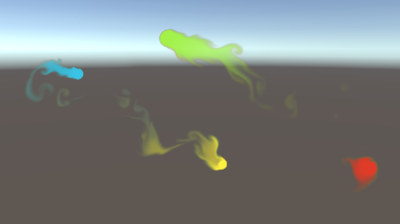FluxyTarget
To create a target object, go to GameObject->3D Object->FLuXY->Target. To add a target component to an existing object, go to Component->Physics->FluXY->Target.
Adding a target component to an object will allow it to splat density & velocity onto FluidContainers. This is done by casting a ray from the container's "Project From" transform (usually a camera) to the target, and modifying fluid state wherever the ray hits the container. If no "Project From" transform is provided, the casted ray will be parallel to the container's surface normal.
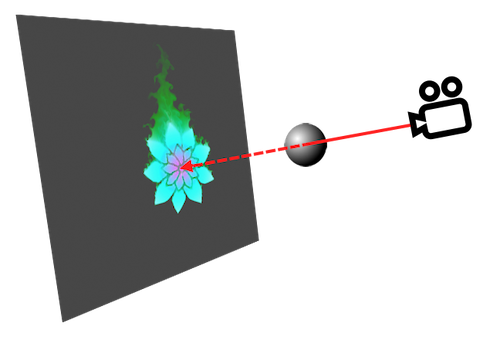
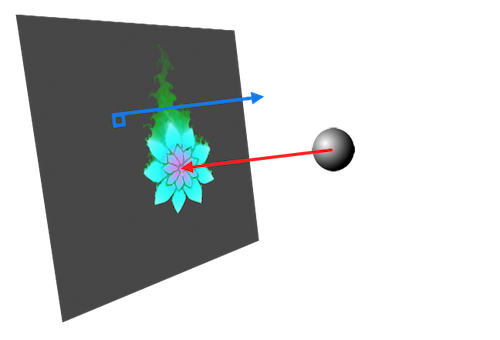
Containers do not do much on their own other than contain fluid, so if you want any interesting behavior you will need to use some targets for the fluid to interact with. Which targets are splatted onto which containers is controlled by Target Providers.
Let's go over FluxyTarget's inspector parameters:
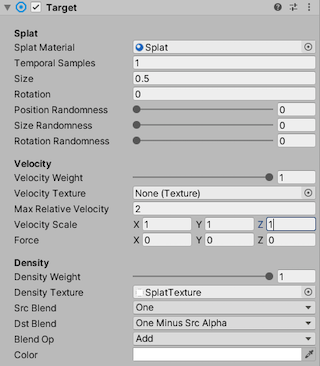
Splat Material
Material used to splat density and velocity into containers. Most of the time, you should leave this at its default value. If you've written custom shaders to splat targets, you can change the material used.
Temporal Samples
Temporal supersampling used when splatting this target. Very fast moving targets will benefit from more temporal samples.
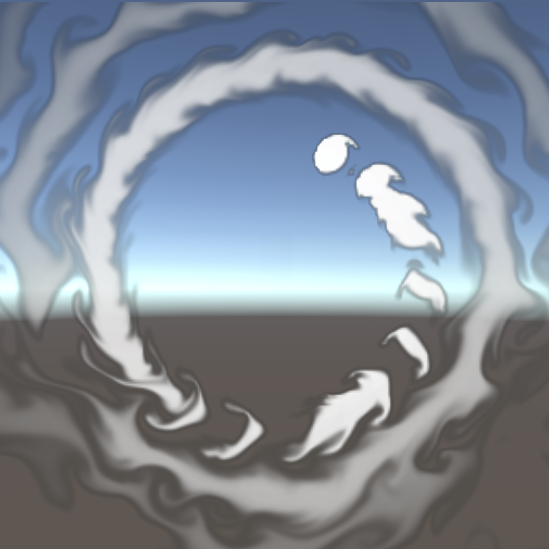
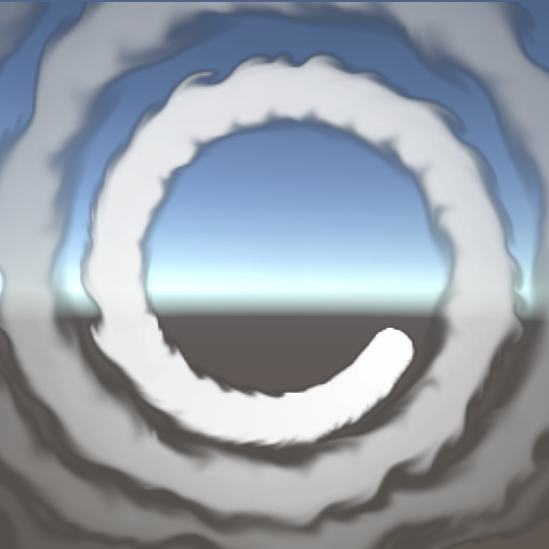
Size
Size of the splat.
Rotation
Rotation of the splat (in degrees).
Position randomness
Percentage of randomness applied to the splat position.
Size randomness
Percentage of randomness applied to the splat size.
Rotation randomness
Percentage of randomness applied to the splat rotation.

Velocity Weight
Amount of velocity splatted onto containers. The velocity texture's blue channel, the velocity scale values and this value are multiplied together to determine the amount of velocity splatted.
Velocity Texture
Velocity texture splatted by the target. The R and G channels encode the X, Y components of a velocity vector, 0.5 (or 128, if ranged 0-255) corresponding to 0 velocity, just like a flowmap or a normalmap. The B channel is interpreted as a velocity magnitude multipler.

Max Relative Velocity
Caps the maximum speed of this target relative to a container. This is useful to limit how much fluid is displaced by fast moving targets.
Velocity Scale
Scales the target's velocity in each axis, expressed in the container's local space. This means the Z axis is parallel to the container's surface normal, X runs along its width, and Y along its height.
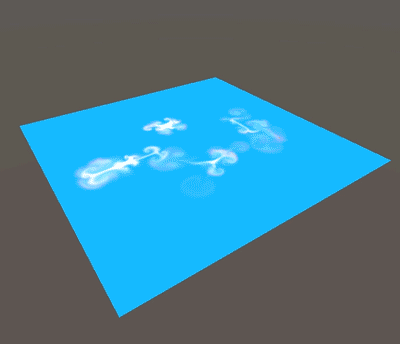
Force
Constant force applied by the target to the fluid in the container.
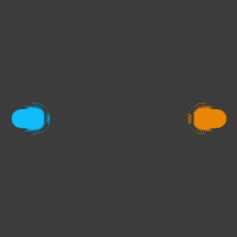
Density Weight
Amount of density splatted onto containers. The density texture's alpha channel, the color's alpha value and this value are multiplied together to determine the amount of density splatted.
Density Texture
Density texture splatted by the target. You can think of this as the shape of the "brush" used to draw on the container. Both the amount of density and velocity splatted are modulated by the density texture's alpha channel.


Src Blend
Source blending mode used when splatting density.
Dst Blend
Destination blending mode used when splatting density.
Blend Op
Blending operation used when splatting density.
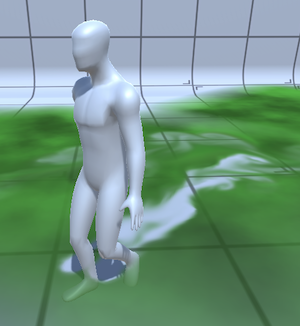
Color
Color tint applied when splatting density.